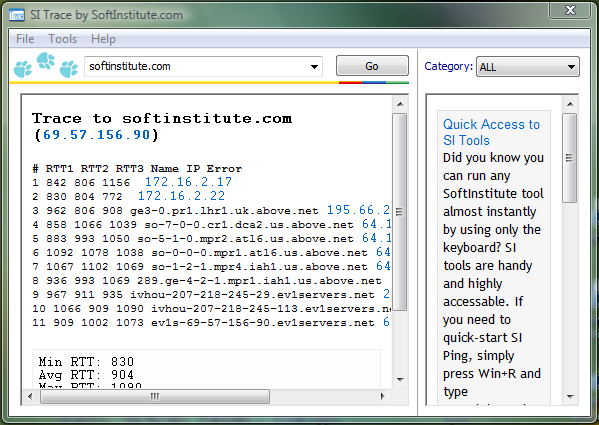SI Trace 1.0
Test communications with remote computer and determine the route packets travel across an IP network between your PC and the remote host. Classic traceroute wrapped into a much more convenient, easy-to-use package.
Last update
26 Jul. 2007
Licence
Free
OS Support
Windows
Downloads
Total: 727 | Last week: 1
Ranking
#282 in
Network Monitoring & Info
Publisher
Wincatalog.com
Screenshots of SI Trace
SI Trace Publisher's Description
If you cannot connect to a computer over a network, there might be something wrong with the remote PC or with your Internet connection. Or your router might need a reset. Or your Internet provider could be having a temporarily problem that they'll eventually solve. Or maybe it's the fault of one of the routers, switches, access points, servers, or other network hosts that are in between you and the remote computer. How would you know for sure?
In the beginning of the Internet, a tool called traceroute was introduced in Unix. Traceroute does exactly what its name suggests: it traces the route of IP packets while they travel from your PC to the remote destination. The tool essentially allows you to see exactly where the connectivity problem is, no matter how far it is from your computer. The last host to respond to traceroute is the last host that is working properly. The first one that fails to respond is the faulty one.
There is a free tool called tracert.exe that comes with most versions of Windows. You can use this tool to traceroute the remote PC. To use tracert.exe, you would typically invoke a command line, which would open a black console window, and type tracert.exe followed with the IP address of the computer you want to check. Usually you would get a response right in the console window in a matter of seconds. You get the response in a Spartan-looking black console window.
While there's nothing particularly wrong in using the supplied tracert.exe, we at Soft Institute wrapped the same thing into a much more convenient package. SI Trace provides clearly legible, well-formatted output by providing easy to understand numbers and well-explained results. It displays all the vital information from classic Unix traceroute and Windows tracert commands, and allows you to check more than one computer by simply selecting the address from a combo box. Thanks to its user-friendly interface, it is much more convenient to use than Windows tracert.
In the beginning of the Internet, a tool called traceroute was introduced in Unix. Traceroute does exactly what its name suggests: it traces the route of IP packets while they travel from your PC to the remote destination. The tool essentially allows you to see exactly where the connectivity problem is, no matter how far it is from your computer. The last host to respond to traceroute is the last host that is working properly. The first one that fails to respond is the faulty one.
There is a free tool called tracert.exe that comes with most versions of Windows. You can use this tool to traceroute the remote PC. To use tracert.exe, you would typically invoke a command line, which would open a black console window, and type tracert.exe followed with the IP address of the computer you want to check. Usually you would get a response right in the console window in a matter of seconds. You get the response in a Spartan-looking black console window.
While there's nothing particularly wrong in using the supplied tracert.exe, we at Soft Institute wrapped the same thing into a much more convenient package. SI Trace provides clearly legible, well-formatted output by providing easy to understand numbers and well-explained results. It displays all the vital information from classic Unix traceroute and Windows tracert commands, and allows you to check more than one computer by simply selecting the address from a combo box. Thanks to its user-friendly interface, it is much more convenient to use than Windows tracert.
Look for Similar Items by Category
Feedback
- If you need help or have a question, contact us
- Would you like to update this product info?
- Is there any feedback you would like to provide? Click here
Popular Downloads
-
 Kundli
4.5
Kundli
4.5
-
 Macromedia Flash 8
8.0
Macromedia Flash 8
8.0
-
 Grand Auto Adventure
1.0
Grand Auto Adventure
1.0
-
 Cool Edit Pro
2.1.3097.0
Cool Edit Pro
2.1.3097.0
-
 Grand Theft Auto: Vice City
1.0
Grand Theft Auto: Vice City
1.0
-
 Cheat Engine
6.8.1
Cheat Engine
6.8.1
-
 Hill Climb Racing
1.0
Hill Climb Racing
1.0
-
 Zuma Deluxe
1.0
Zuma Deluxe
1.0
-
 Vector on PC
1.0
Vector on PC
1.0
-
 Ulead Video Studio Plus
11
Ulead Video Studio Plus
11
-
 Tom VPN
2.2.8
Tom VPN
2.2.8
-
 Grand Theft Auto IV Patch...
1.0.1.0
Grand Theft Auto IV Patch...
1.0.1.0
-
 Minecraft
1.10.2
Minecraft
1.10.2
-
 AtomTime Pro
3.1d
AtomTime Pro
3.1d
-
 Netcut
2.1.4
Netcut
2.1.4
-
 Windows XP Service Pack 3
Build...
Windows XP Service Pack 3
Build...
- Bluetooth Device (RFCOMM Protocol... 5.1.2600.2180
-
 Microsoft Office 2010
Service...
Microsoft Office 2010
Service...
-
 Euro Truck Simulator
1.3b
Euro Truck Simulator
1.3b
-
 Age of Empires
1.0
Age of Empires
1.0